Print At Home: Frequently Asked Questions (FAQs)
Print At Home is the most convenient way of receiving your tickets. Not only will you get your tickets right away, but you can print them out any time before the event. No more waiting for mail delivery or in will call lines for tickets. Get to the venue, present your Print At Home ticket and enjoy the show.
Questions and Answers
- How does Print at Home work?
- Do I need any special hardware or software to use Print at Home?
- Will this ticket be accepted for entry into the event?
- What if I print more than one copy of my ticket or a photocopy is made?
- Why isn't Print at Home available for all events?
- Can I bring my print at home ticket to the event on my smartphone?
- How do I print my tickets from the Order Confirmation Screen?
- How do I print my tickets from my profile?
- What if I still cannot print my tickets?
If you have a problem or a question not answered on this page, please contact us.
Q: How does Print at Home work?
A: It's fast, simple and convenient! Here's how it works:
- Select
Choose Print at Home as your delivery method. - Buy
Purchase your ticket(s). - Print
From Your Order Confirmation Screen: Once your order is submitted, a "Print Tickets" button will display on your order confirmation page. Click the "Print Tickets" button and a new window will open up. Print your tickets and enjoy the show!
From Your Order Confirmation Email: Click on the visit your profile link in the email. For security purposes, you will be prompted to login to your account. Once you login, click on "Purchase History" and click on your order number. A summary of your order with a "Print Tickets" button will display. Click the "Print Tickets" button and a new window will open up. Print your tickets and enjoy the show!
From Any Cultural District Website: Click on the visit your profile link in the header. For security purposes, you will be prompted to login to your account. Once you login, click on "Purchase History" and click on your order number. A summary of your order with a "Print Tickets" button will display. Click the "Print Tickets" button and a new window will open up. Print your tickets and enjoy the show!
Q: Do I need any special hardware or software to use Print at Home?
A: You probably already have everything you need.
All you need is a Printer - Any ink-jet or laser printer (color or black & white) with a resolution of 300 dpi or more is able to print tickets. Use 8.5" x 11" size plain white paper for best results. (If you're unsure of your printer's resolution/dpi, check the printer manual.) You do not need any special software to print tickets.
Q: Will this ticket be accepted for entry into the event?
A: Yes!
The ticket that is printed through your printer is a valid, legitimate ticket. Make sure you keep it in a safe place like you would cash, and protect it just like you would any other ticket!
Q: What if I print more than one copy of my ticket or a photocopy is made?
A: Only the first scan of the barcode on your ticket will be allowed entry.
Make sure you keep the printed ticket in a safe place like you would cash, and protect it just like you would any other ticket! If more than one copy were to arrive, the barcode scanner will alert the usher that the ticket has already been scanned. If there is a dispute, the purchaser's name and the last four-digits of the credit card are used to determine the owner of the ticket.
Q: Why isn't Print at Home available for all events?
A: Only venues with the appropriate scanning equipment can offer Print at Home.
Right now this includes the August Wilson Center, the Benedum Center, the Byham Theater, the Cabaret at Theater Square, Heinz Hall, and the O'Reilly Theater.
Q: Can I bring my print at home ticket to the event on my smartphone?
A: Yes, you can.
You are permitted to bring a copy of the PDF on your phone. However, a printed version is permitted.
Q: How do I print my tickets from the Order Confirmation Screen?
A: Follow the steps below:
Once your order is submitted, a "Print Tickets" button will display on your order confirmation page. Click the "Print Tickets" button and a new window will open up with your tickets. Print your tickets and enjoy the show!.
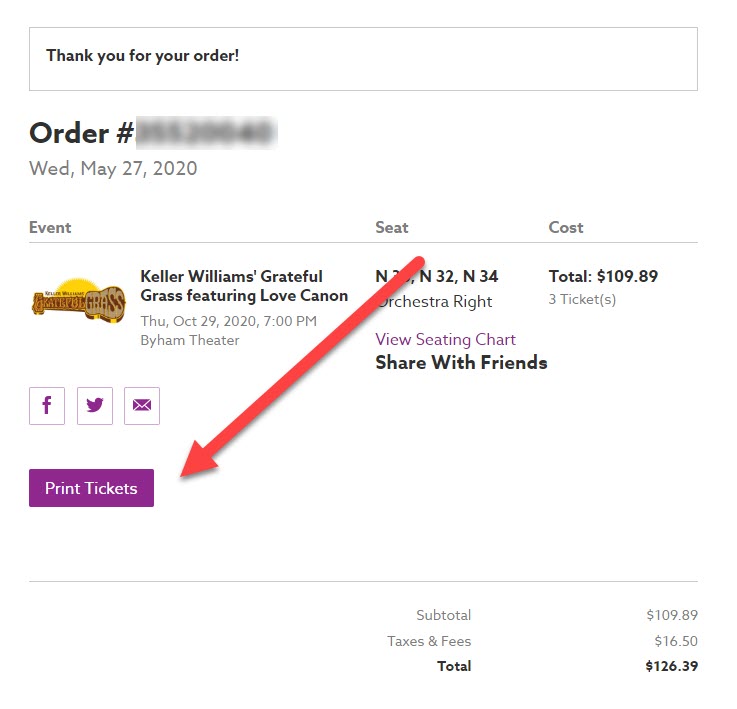
Q: How do I print my tickets from my profile?
A: Follow the steps below:
-
- Step 1: For security purposes, you must login to your account to print tickets.
- Step 2: Once you login, click on "Purchase History" and click on your order number. A summary of your order with a "Print Tickets" button will display
- Step 3: Click the "Print Tickets" button and a new window will open up. Print your tickets and enjoy the show!
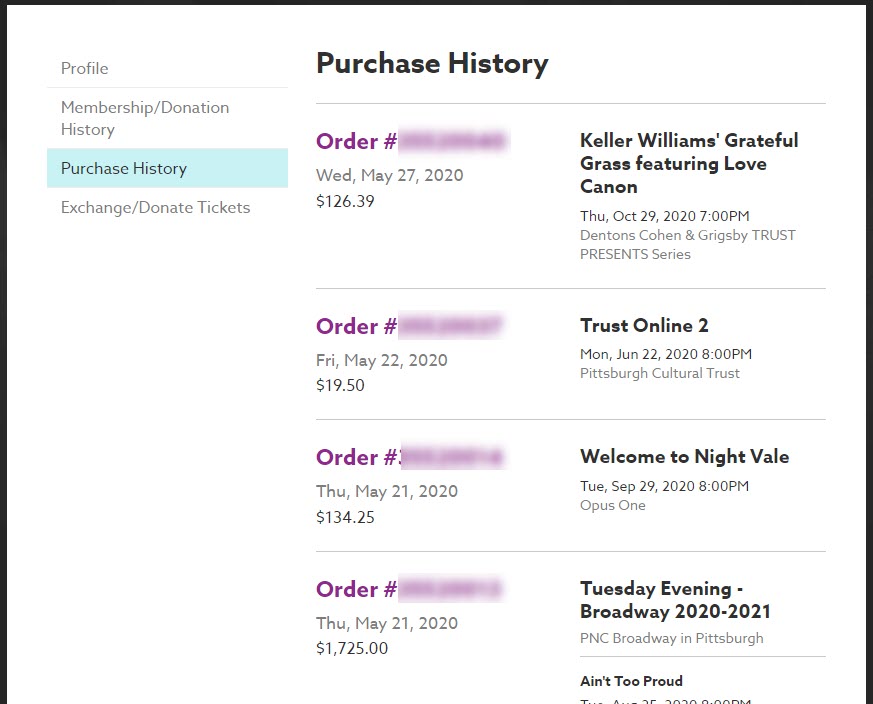
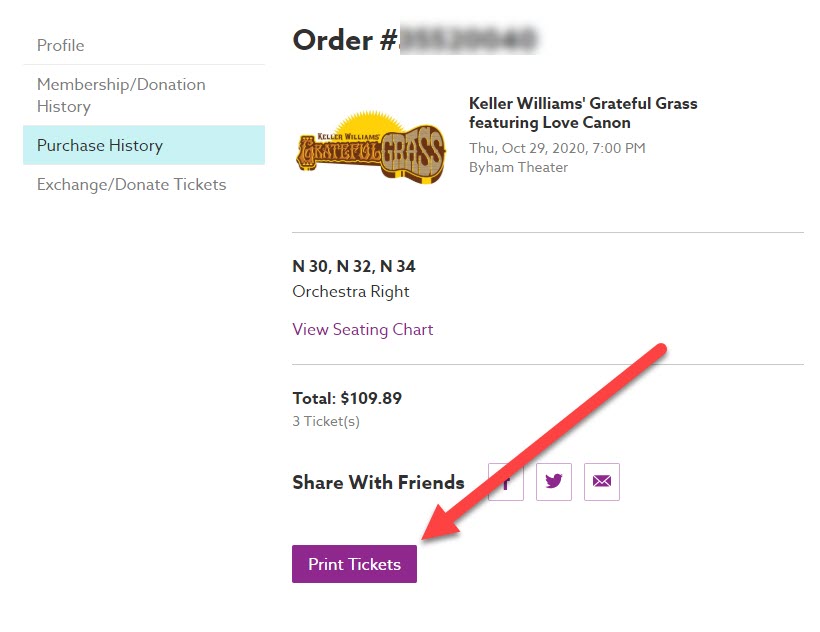
Q: What if I still cannot print my tickets?
A: Try the following:
- Make sure your printer is on and the cables are connected to your computer.
- Make sure your computer has enough memory available; try closing any unnecessary programs.
- Still unable to print? Contact us for help.
If you have a problem or a question not answered on this page, please contact us.